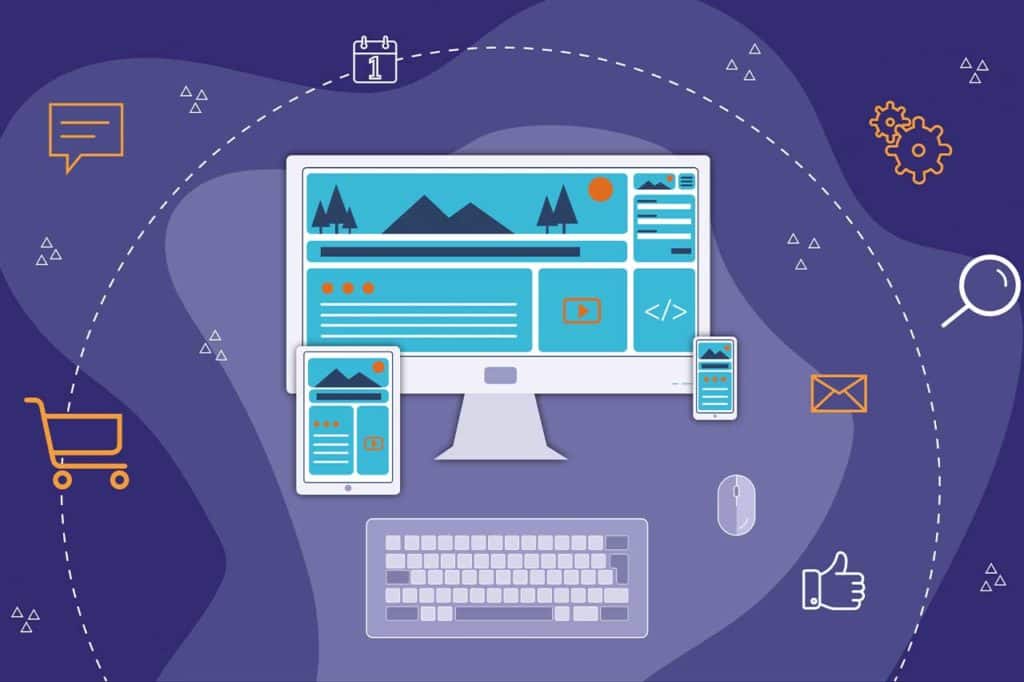WordPress is a CMS (content management system) that offers an intuitive path for novice website owners to create and manage their own sites. It can be a wonderful resource for someone just dipping their toes into the world of web development.
Over 455 million websites use WordPress at this time [2021].
One set of tools that helps set a simple website apart from a more advanced one is plugins.
These building blocks can increase the functionality of a website and create a better user experience. A website owner can install as many plugins as they want on the backend of their site.
This is where you might start running into problems. Plugins aren’t a band-aid for solving every issue you encounter on your website.
While plugins can be helpful there are some considerations you should take into account before you decide to install one. Hey, we’re a web design agency that uses WordPress all the time to build out our clients’ websites. It’s a great platform, but like everything else… it has its flaws.
Everything you’re about to read is proven information from our Web Dev and SEO teams. We’ve fixed bugs, created plugins, and gone through our fair share of trial and error when it comes to plugin usage. We promise, there’s always a solution.
What Is a WordPress Plugin?
Plugins add supplemental custom features to your WordPress site.
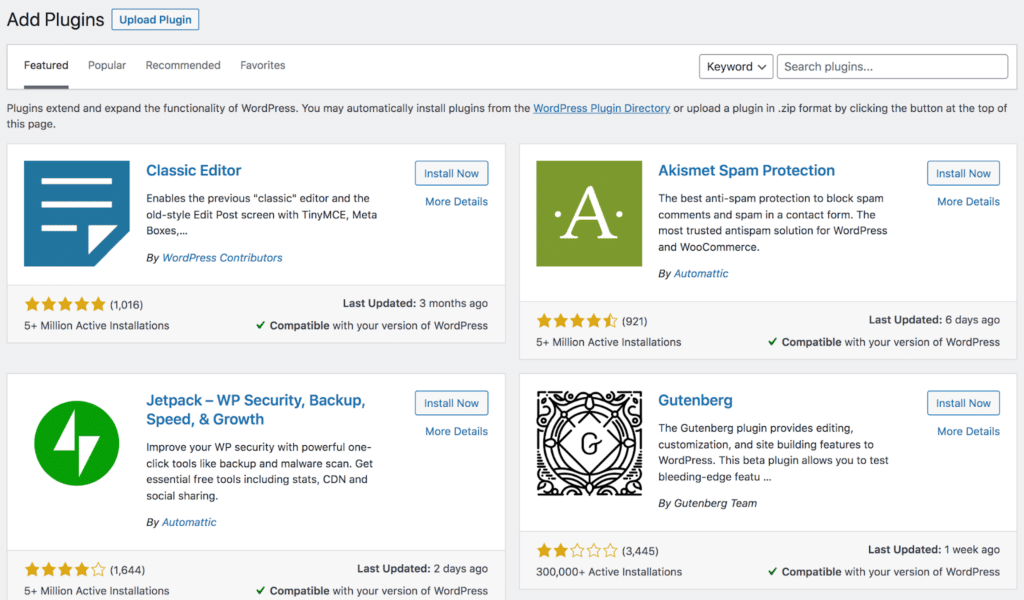
They can fill in the gaps where templates can’t meet your and your clientele’s needs. They provide a relatively easy way to adjust specific aspects of your website.
There are plugins for just about any need. For example, you can use a plugin to improve your SEO, create an eCommerce site, or create dynamic, multimedia content displays.
You can source plugins from the WordPress directory. They offer a catalog of over 55,000 plugins. Most plugins found here are free to download and install.
You can also source external plugins. These are plugins that are readily made available on 3rd party websites by the creator of the plugin. But there’s no way to know if they meet the same rigorous standards as the plugins you can find on WordPress. That could increase your risk of issues. It’s a safer bet to use what you can find in their directory.
If you have to find an external plugin, look for reviews and customer feedback first. Really, you should be looking at reviews and feedback first for any plugin you plan to add to your website. Other users have experiences and they are more than happy to share them, especially if they are negative ones. More winning for you!
Most plugins are made by WordPress users, not WordPress itself. This is because WordPress is considered an open-source CMS. This means that anyone is free to create (or hack) plugins.
But you shouldn’t need to worry about bad actors online. That’s why security systems like our favorite, WordFence, exist. Seriously, it’s our favorite. Look into it.
Is it Good to Add Plugins on WordPress?
Yes… with the caveat that you must be mindful of the plugins you install.
Plugins can level up your website. Or they can be the downfall of it.
You might find a plugin that seems like the missing piece you've been looking for to resolve an issue on your site. But it may cause more problems than solutions. There are a host of issues a plugin can cause if you blindly hit activate. From incompatibility issues to increased load times you can create more headaches for yourself if you’re not careful.
Take a pause before you simply add another plugin. Consider the risks and do your research to safeguard the security and functionality of your website.
What Are the Risks of Adding Too Many Plugins?
Plugins can be a great asset. But some can create more issues than they’re worth. You might run into load-time problems, conflicting plugin codes, or increased security risks.
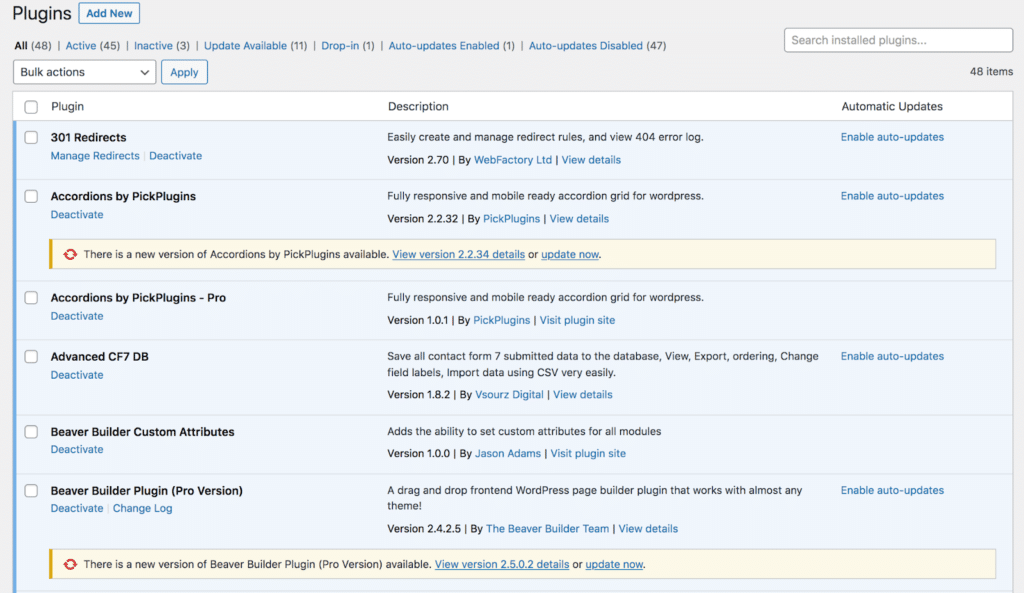
The more plugins you add, the more likely you are to encounter issues down the line.
According to WP Beginner, when you reach around 20-30 plugins, things will likely start to go awry. Sure, maybe after 20 active plugins you’ll start to see some odd stuff happening, but who’s really to say? You could have a conflict on your website by running 2 plugins on a theme! It’s all about compatibility.
It is, however, a whole lot simpler to organize the plugins you’re running on the site, which means minimizing the total number of active plugins. Who really wants to run 30 plugins on a site? One update happens and it could revoke front-end features from working properly.
And this is why website maintenance is so important. So reach out to us if you have a website that needs monthly maintenance.
Here are some of the issues you might run into when you do have too many plugins.
Plugin Incompatibility
With so many different styles of plugins and varying codes informing them, there are bound to be some compatibility issues if you have too many on the backend of your site.
An incompatibility will arise if two or more plugins have trouble running at the same time. This can happen if they are coded to have the same function but are written differently or if one needs to be updated or wasn’t coded properly.
When an incompatibility issue happens, your site can slow down significantly, certain features might not populate correctly, your site could load slower than usual, or it could crash.
The Site Could Slow Down or Crash
Each plugin will contain JavaScript, PHP, and a number of other files that will allow it to achieve what you need it to do for your site. In an isolated vacuum, this isn’t an issue. But when you add a barrage of uniquely coded plugins onto a single site, conflict is bound to occur.
When too many of these varying codes are running at once, it could overwork your site and even make it crash.

Image Source: GIVEMESPORT
Nope, not that kind of crash… but it will probably look the same.
Some plugins require extra bits of JavaScript and CSS to work correctly. This will put even more of a burden on your site. These extra components will apply undue pressure on your server.
Essentially, each plugin submits something called an HTTP request in order to call up the data necessary to load a page for your site visitors. If multiple plugins with extra coding make an HTTP request, it could severely slow down your load time or even cause your site to crash completely.
Not great if you’re looking to add to your customer’s experience.
Security Issues
Not all WordPress plugins stack up to a high standard. Some are designed by inexperienced programmers who, despite their best intentions, might miss security gaps in their plugin coding.
The internet isn’t the wild west that it used to be but there are still plenty of bad actors at play that will slip into even the smallest gap in security to infect your site. Malicious code can slide in to collect sensitive information, steal intellectual property, or host malware.
The last thing you want to do is give them an easy foothold.
The more plugins you have on a site, the higher your security risk can be. While you can lean on positive reviews to vet plugins, you still might not know if it’s completely secure. As you stack on more and more plugins, you’re opening yourself up for potential security issues. If a plugin is poorly coded or hasn’t been updated in a while, you’ll be even more vulnerable to hackers.
SEO Problems
Let’s talk SEO (search engine optimization) for a moment. When you’re trying to optimize your website for users that are perusing a search engine like Google, you don’t want plugin problems.
Everything we’ve talked about so far will affect your SEO ranking. Why?
If features don’t work due to incompatibility, users bounce.
Site pages slow down, users bounce and Google docks you performance points in their Lighthouse score.
Site crashes, users can’t enter your site, and Google pushes you down and out of sight.
Security issues… where do we even begin? Hackers can create new pages, redirect pages from your website, mess with your server, have you ranking for weird keywords unrelated to your industry, and more. Google is very strict when it comes to security, it’s what protects users when entering websites.
What Should I Do if I Notice a Plugin Issue?
If you own a site that runs with the assistance of plugins, you’ll probably run into an issue down the road at some point.
Luckily, there are some fairly simple ways to troubleshoot problems as they arise.
One simple solution is to cut down on the number of plugins you have. It’s vital not to go overboard with installing too many. If you have a small site you might only need one or two, but that entirely depends on your needs. Have 1 plugin doing the job of 1 plugin. Don’t get 2 for the work of 1.
Bigger, more complex sites could have around seven to ten plugins. If you have an appropriate amount of plugins, none of them are duplicate needs and are still encountering problems, the next step is to check for overdue updates.
If you rule out having too many plugins and you’re all caught up on updates, you might have a compatibility issue on your hands.
Back up your website before you start testing plugins.
You can track down which plugin is causing issues by deactivating them one at a time to see if it solves the issue you’re encountering. Refresh your site after you deactivate each plugin to see if the problem is resolved. Once it is, you’ll be able to deduce which one the problem plugin is.
How Do I Avoid Plugin Issues?
Ideally, it would be most convenient to avoid plugin issues altogether. While you can’t always guarantee that you’ll never run into any hiccups, you can take preventative measures to reduce the odds of complications. Take these steps if you want to keep your site running as smoothly as possible.
Only Download Credible Plugins
While WordPress does vet plugins to an extent, they don’t necessarily conduct a complete quality assurance check. Be sure to do your research before you install any plugin. Look for positive reviews.
Pay attention to any complaints other website owners might report. If you notice a theme with compatibility issues or glitches, consider looking for a different plugin.
Keep Plugins Updated!
Be sure to keep your eyes peeled for when your plugins need to be updated. Updates will typically roll out every few months. Be sure to stay on top of these in order to maintain a healthy, bug-free website.
If you see that a developer hasn’t released an update in over a year, consider replacing it with a different plugin. Avoid installing any plugins that haven’t been updated by their developers in a while – they may not be compatible with the latest version of WordPress.
Don’t Immediately Update Your WordPress Theme
Updates will regularly roll out for your WordPress theme too. But take caution! When you download the new version of your theme it will overwrite all old theme files including changes like custom code and plugins.
In order to preserve your customizations, you’ll need to save a complete backup of your site. Once you do that, check for plugin updates. Be sure to get all your plugins up-to-date before you proceed with the theme update.
If you have custom coding on your theme, simply save the new theme using a File Transfer Protocol (FTP) and insert your codes in. If you can’t remember what you customized, you can find them by comparing your files.
Commission a Custom Website
The best way to evade plugin issues is to bypass using them. You can do this by creating a custom solution to your website needs with the help of a professional web developer. They will craft code to build out your website with all of the features specifically tailored to your business and the unique demands of your clientele.
This will allow you to avoid plugins and take advantage of a custom website built out to do exactly what you need it to do.
If you’re ready to take your presence online to the next level, Beyond Blue Media is here to help. Our web designers handcraft attractive, intuitive websites you and your customers will love. Get in touch today to learn more about our process and find out if a custom website is a good next step for your business journey.