
It’s no secret that Google dominates the search engine market space. But even within Google’s ecosystem, search engine experts must take the time to look at where users are drawn when they’re searching for a resolution to their inquiry.
With the growing scope of Google products getting released such as Google Business Profile (GBP) and Google Maps, Google Search isn’t the only place people are turning to find information about where to shop, dine, and patronize in general. That means, now more than ever, it’s vital that business owners (and agencies) take a closer look at where users are searching for your products or services.
Why Do We Focus On Google So Much?
Google is the most visited website on the entire internet worldwide. With that being said, this powerhouse search engine takes on the majority of search inquiries on a daily basis. In fact, Google receives about 3.5 billion searches per day. Since it’s all about climbing the ranks in the search engine result pages (SERP), it’s vital to be tapped into where the bulk of searches are happening.
Those who work in SEO (search engine optimization) focus primarily on Google because it simply captures the broadest audience. People know and trust Google to the extent that its brand name is synonymous with looking something up online. With that degree of notoriety, it goes without saying that this is a search engine we definitely need to keep our eyes on.
Now, with the popularity of other Google products such as GBP and Google Maps, there are several other reasons to funnel attention in their direction.
Differences Between Google Maps and Google Search
When we talk about the bare bones of Google Maps and Google Search, it’s pretty simple. One is a navigation tool and the other is a generic search engine. But they intermingle in a lot of ways. GBP is the thread that ties these two entities together. Let’s break it down a little further and examine the different ways users might interact with them.
Google Search

Google is a search engine software designed to match a user’s inquiry with the most relevant solutions across the web. It will reference an information database to find webpages its algorithm thinks might hold an answer to a given search query.
A survey showed that, on average, users turn to Google 3 times a day or more for answers to their inquiries. With so much potential traffic to keywords related to an array of industries, SEO pros focus a lot of time on climbing the ranks of Google’s SERP.
Now, when it comes to local SEO strategies, Google Search is helpful in ranking website pages. For an SEO campaign, you’ll be looking to inform Google bots and users that you serve a particular region/city. Google will then index your website pages in its “library” of search results. This particular result on Google Search will look like a blue link with a description of the page.
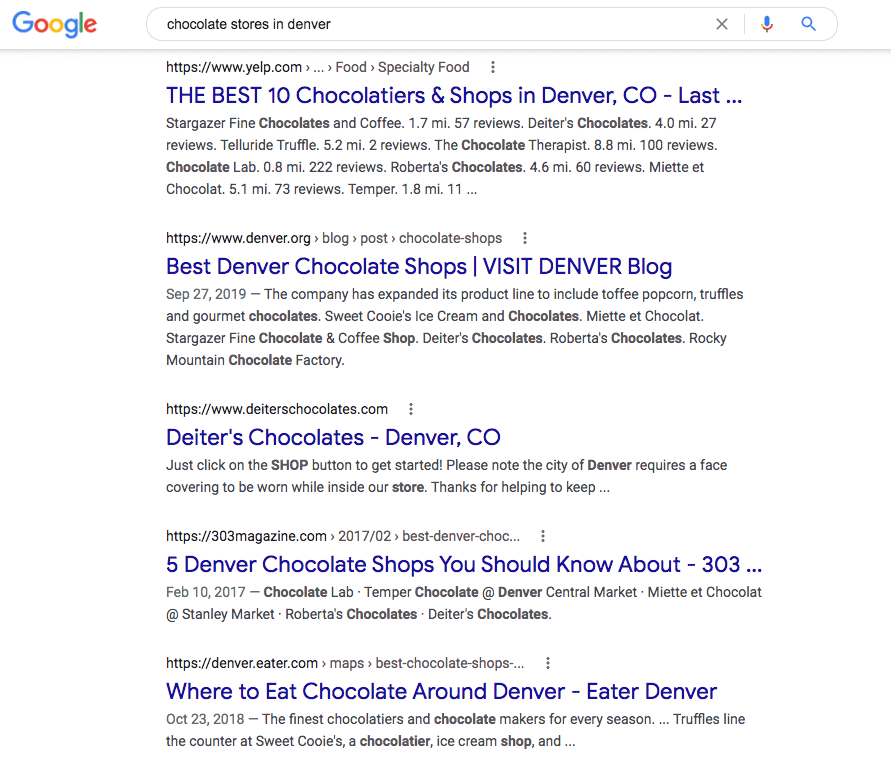
This search is specific to finding a local result. This is where all indexed web pages show on search engines. The local search for “chocolate stores in Denver” shows local organic search results because my search was directed at Denver, CO. However, both ads and Google Maps can show within Google Search results.
Search ads will show either at the top or bottom of a search results page. Typically, they will be found at the top.
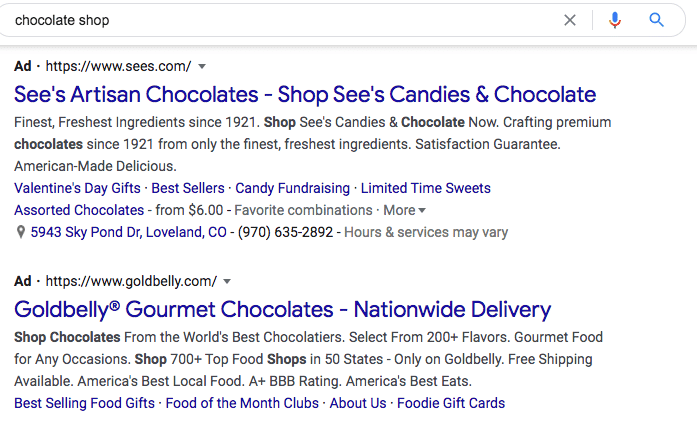
On Google Search, you aren’t necessarily competing with ads since it’s known as a paid service whereas organic rankings are technically free.
When a user searches for anything related to a particular local business or service, Google Maps will also come into play and will always look like this.
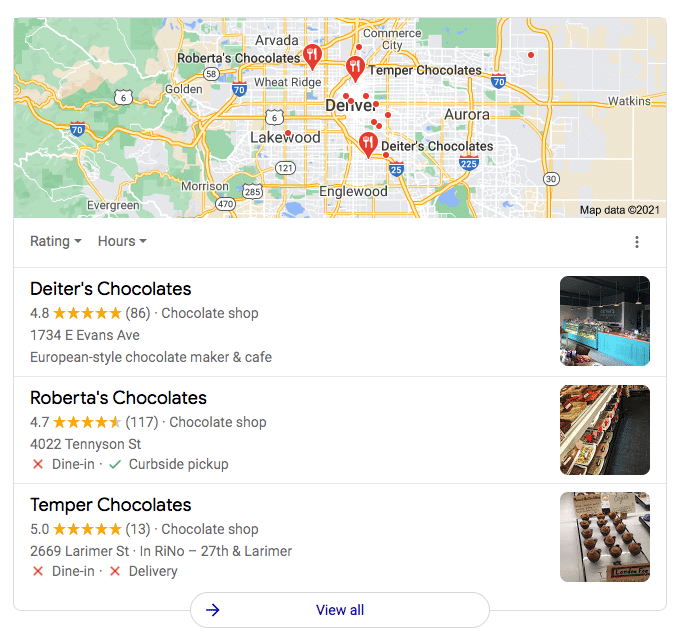
This is the Local Map Pack (the Local 3-Pack) and is the first access point for business listings when it comes to local searches. What you see here are the first 3 choices Google is providing users based on their search. These choices are housed in Google Maps. Clicking on “View All” will take a user directly to Google Maps, outside of Google Search.
Google Maps
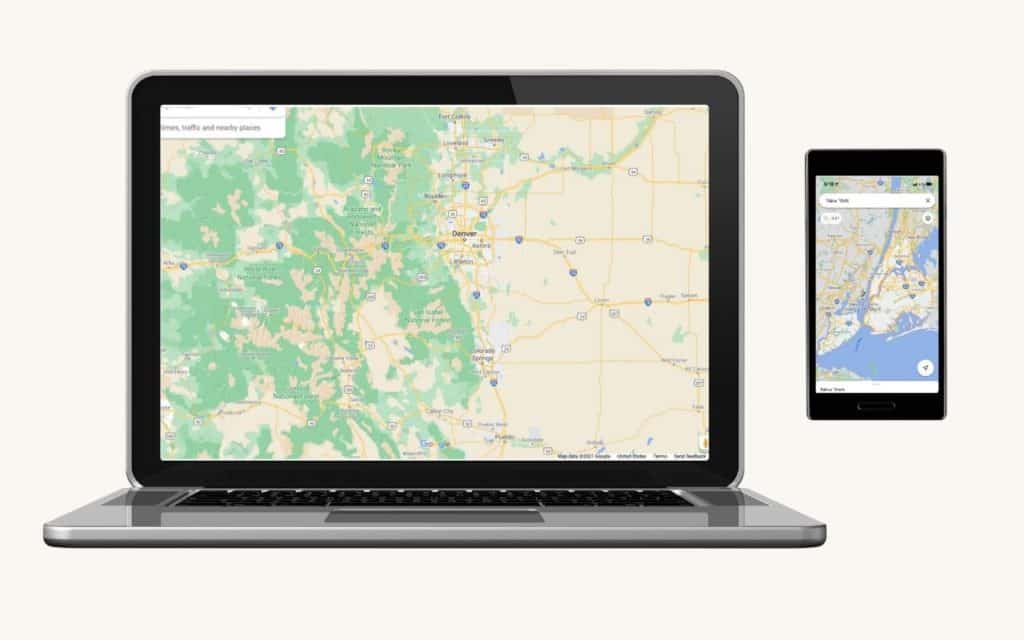
Google Maps is a web mapping service meant to assist a user in navigating to a particular location. Beyond simply serving as a GPS, it can also be helpful in narrowing down where someone decides to spend their time and money based on a similar ranking system as Google Search.
When a user starts an inquiry on Google Search, they could easily end up on Google Maps - as shown above. If they search for a local service or product, the Local Map Pack will appear almost always at the top of the SERP. If they search for a particular business, they might see a knowledge bar on the left-hand side of the SERP (or at the top if they’re on mobile).
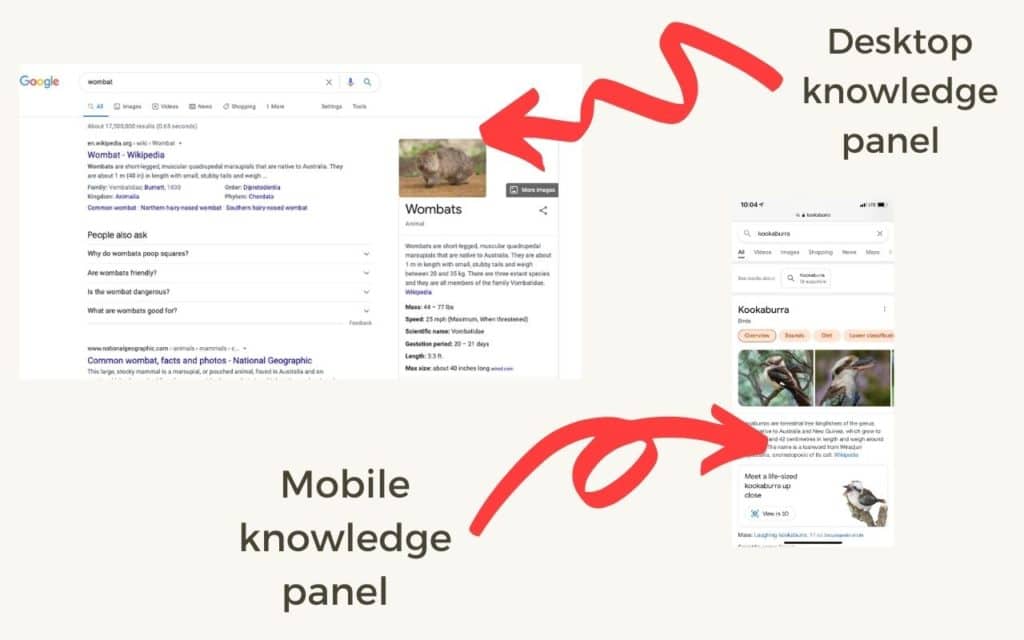
Both of these features lead straight to Google Maps.
Discovering businesses nearby is one of the most popular uses of Google Maps. In fact, another consumer survey showed that 77% of respondents use it to find information about local businesses. Google Maps, paired with GBP, displays business locations, hours of operation, reviews, contact information, and more.
Google Maps is key in all things local SEO. Achieving a coveted spot on the Local Map Pack is a huge goal for many business owners. Around 69% of users click on the Local Map Pack while only 30% fall into paid clicks and 45% into organic search.
Google Search obviously isn’t the only way to access Google Maps, but it is the most typical way people find local businesses. Google Maps has its own app on your mobile device if you choose to download it and is one of the most used GPS apps in the world. It maintains 67% of the overall market. For those trying to find a place, this is the platform they’ll use when compared to Google Search.
Google Maps or Google Search: Which to Focus On
In short, both. Users are taking advantage of Google Search and Google Maps in tandem to decide what business to spend their money with.
Key Takeaways
#1
Google Search is mostly used for finding products/services locally, whereas Google Maps is used for finding places. However, both tie together when a user is searching for something locally.
#2
More users who are searching locally will be using Google Search for finding information such as a service provider like a plumber. Aside from local searches, pretty much all other information is sourced using Google Search. e-Commerce stores, answers to questions, and website searches are all done using Google Search or another search engine.
#3
More users who are searching locally for a place will use Google Maps. This includes everything from a business to a hiking trail.
#4
An inquiry may start on the SERP and lead a user to the Local Map Pack. Perhaps a user finds a business using Google Maps but wants more information. They might search for that business name in Google Search.
SEO requires wearing many hats (hopefully, white hats wink, wink). While targeting keywords on a larger scale, we also need to be seeing where we can improve locally. This requires using all the tools Google offers to their customers to try and reach ours. Users are oftentimes using the entire suite of Google products interchangeably. The integration is so seamless that it’s easy to switch between them all.
The customers you’re looking for are on both Google Maps and Google Search, but you’ll need to go through the user experience yourself to fully understand the path they take to find your business. Using SEO best practices, over time, you’ll be able to leverage both of these platforms in order to reach them with ease!




